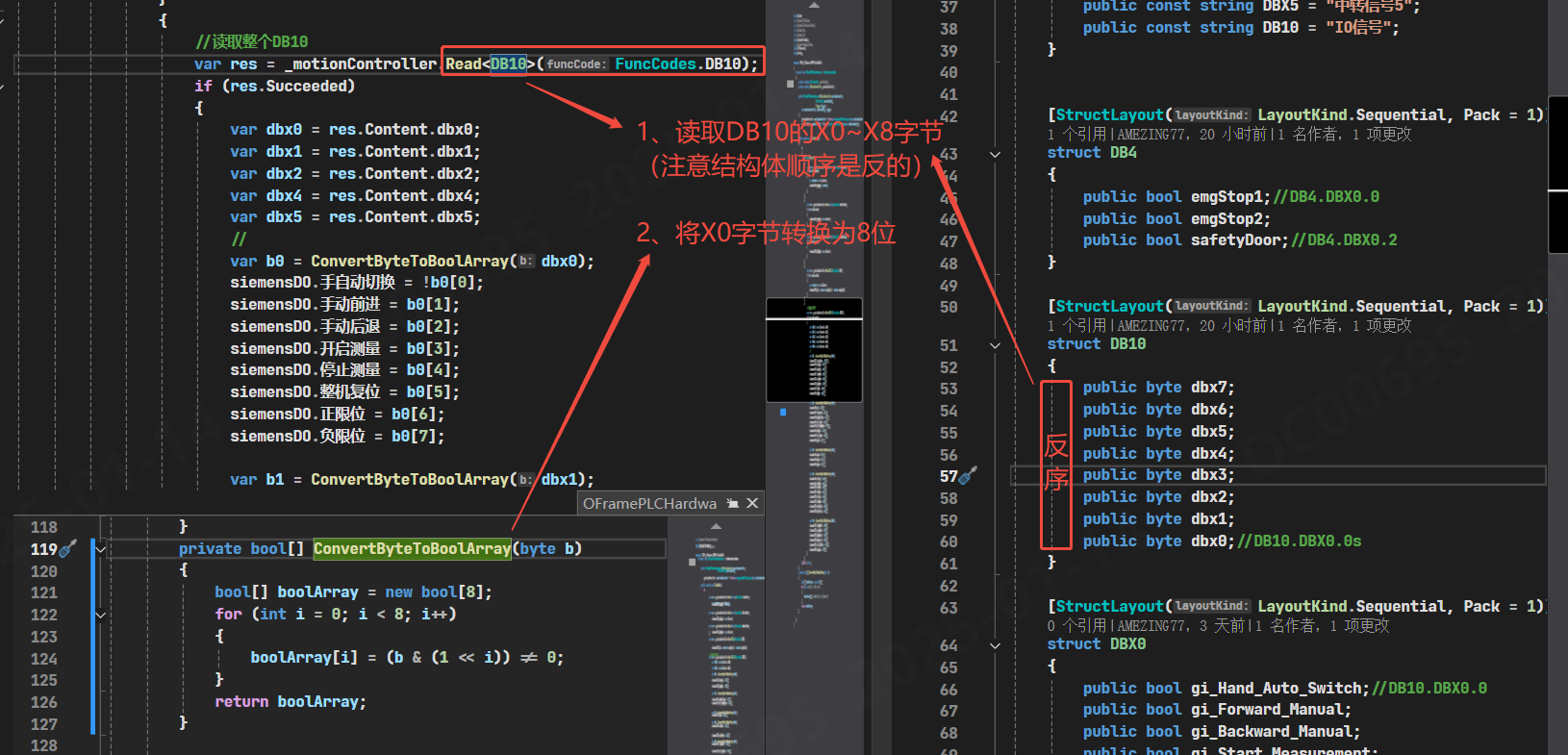AMEZING77
概述
基于HslCommunication.dll进行西门子S71200的通讯开发,涉及到DB块的读写操作;
开发环境
- VS2022
- .NET Framework 4.7.0
- WPF
- HslCommunication.dll 12.0.2
开发内容
涉及点位
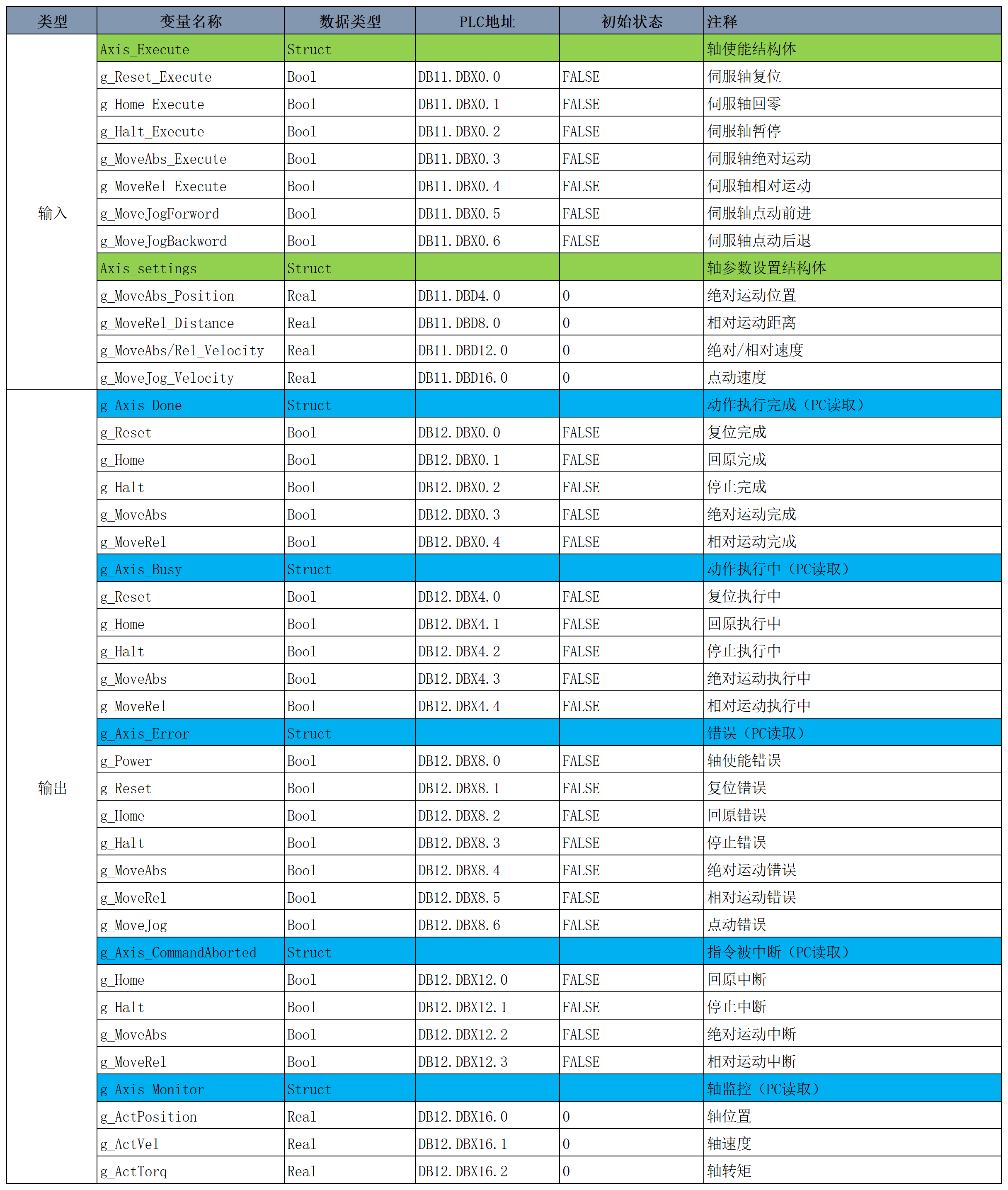
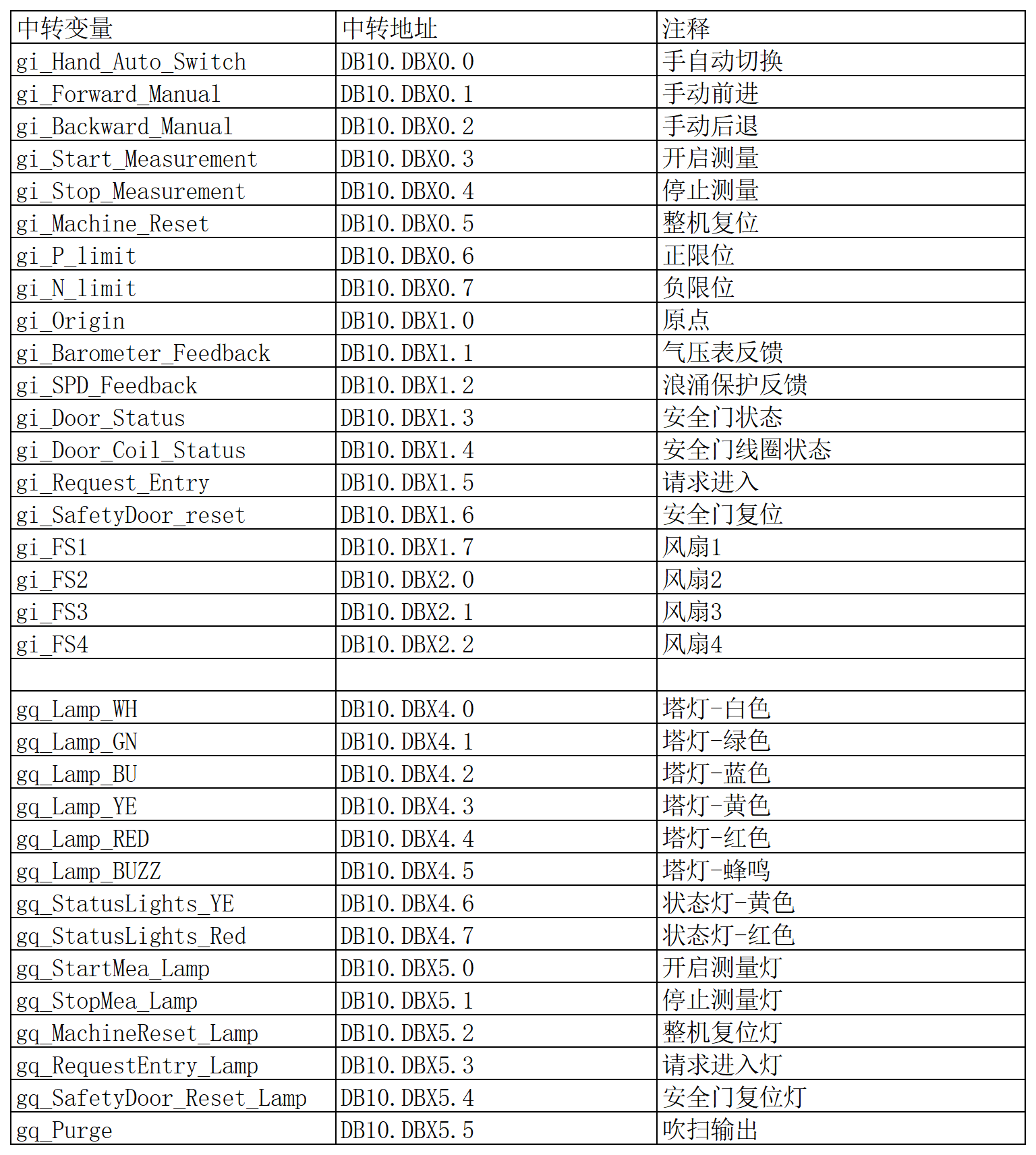
西门子地址的详解

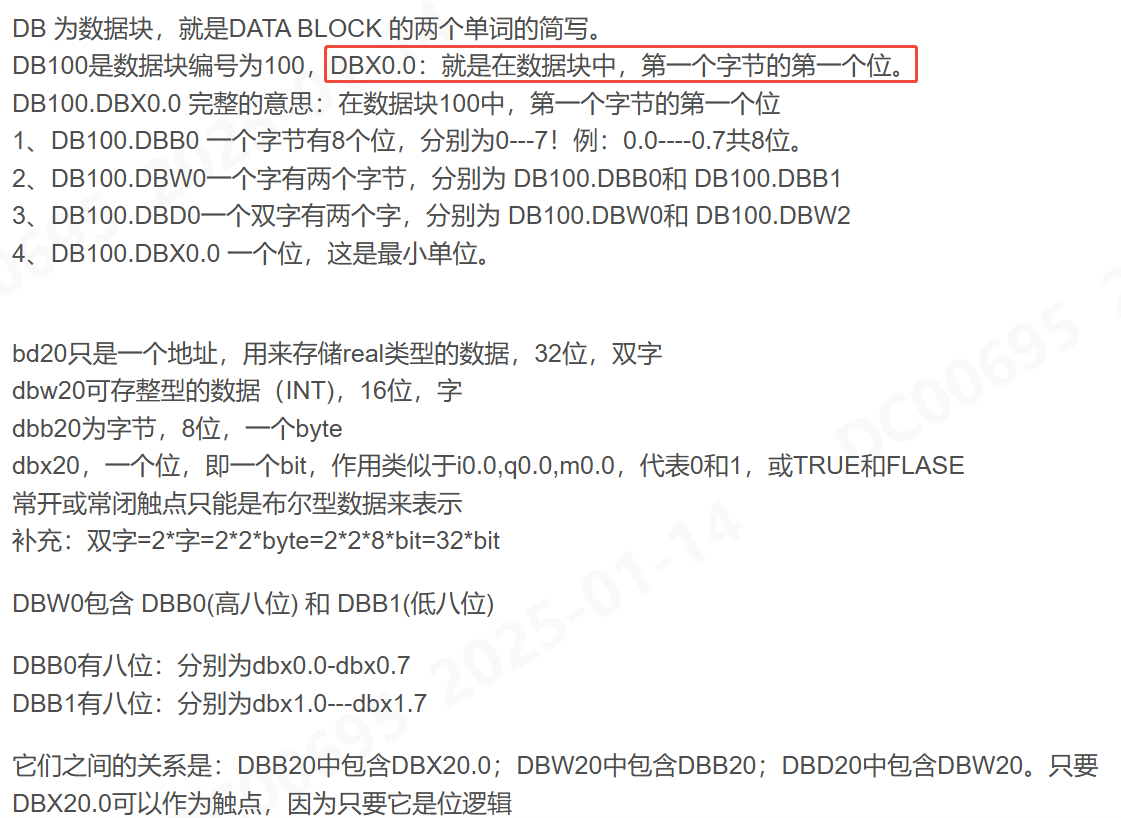
通讯协议
HslCommunication.Profinet.Siemens.SiemensS7Net plc = new HslCommunication.Profinet.Siemens.SiemensS7Net( HslCommunication.Profinet.Siemens.SiemensPLCS.S1200 );
plc.Rack = 0;
plc.Slot = 0;
plc.CommunicationPipe = new HslCommunication.Core.Pipe.PipeTcpNet("127.0.0.1", 102)
{
ConnectTimeOut = 5000, // 连接超时时间,单位毫秒
ReceiveTimeOut = 10000, // 接收设备数据反馈的超时时间
SleepTime = 0,
SocketKeepAliveTime = -1,
IsPersistentConnection = true,
};
读写DB块
PLC设置
- 关闭PLC的CPU保护;
- 设置的DB块取消DB优化;
- DB块设置Put/Get
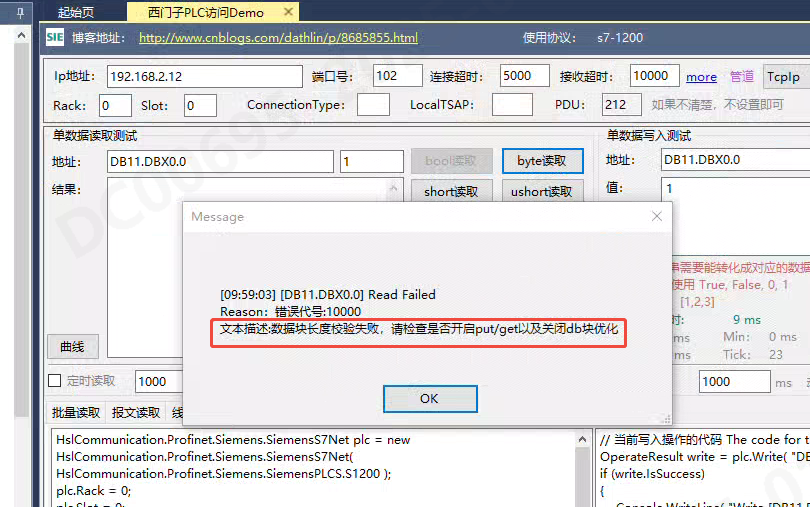
字节序
C# 在 windows 平台上默认是小端序,西门子是大端序; 所以在读西门子DB块时,需要注意字节序的转换;
private static void ReverseBytes(byte[] bytes) { if (bytes == null) { throw new ArgumentNullException(nameof(bytes)); } if (BitConverter.IsLittleEndian) Array.Reverse(bytes); }读取连续点位时的数据结构映射Byte[]
- 读取单个点位时,直接使用HslCommunication.dll的读写方法;
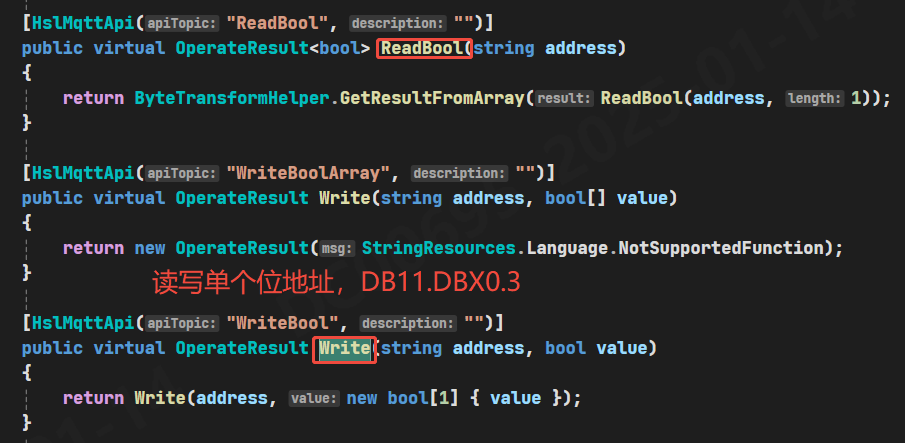
- 读取连续点位时,需要将数据结构映射到Byte[]中,再进行字节序转换后,再进行后续操作。
- 注意数据类型要和西门子DB块中的数据类型一致;
例如读写DB11时,读取单字节对应 DB11.DBX0.0~DB11.DBX0.7;
读取8字节对应 DB11.DBX0~DB11.DBX7,
每个字节对应X0~X7的8个位;C#中数据结构体设计
- 常见的数据类型,float与bool,都是四个字节;
- 使用
Marshal.SizeOf(typeof(T))方法来获取各种数据类型的字节大小; - 常见的数据类型大小如下表所示:
| Data Type | Size (bytes) | |———–|————–| | byte | 1 | | short | 2 | | int | 4 | | long | 8 | | float | 4 | | double | 8 | | char | 2 | | bool | 1 | | decimal | 16 | 4. 代码实例;
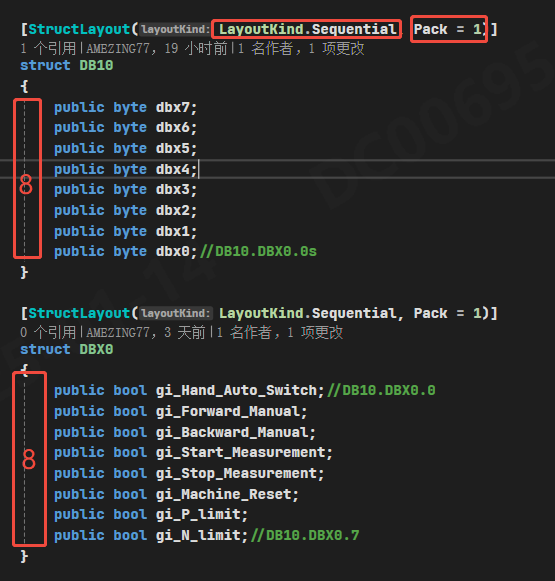
- 读取单个点位时,直接使用HslCommunication.dll的读写方法;
- LayoutKind
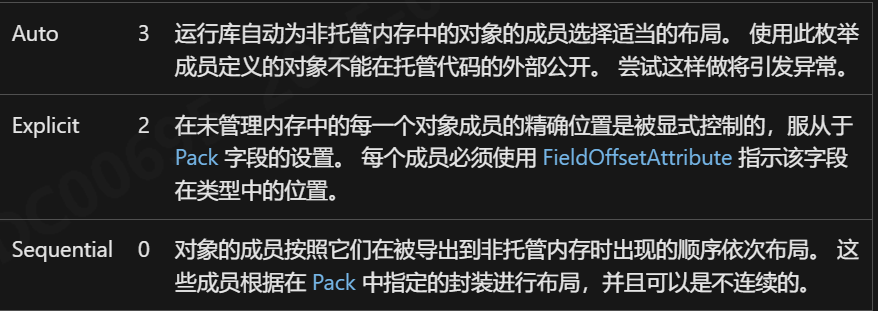
- Pack
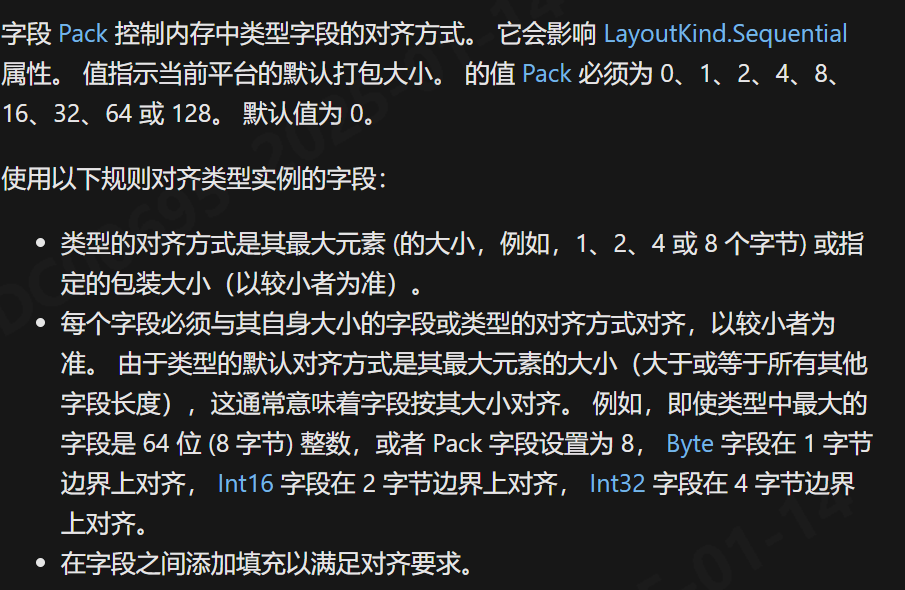
数据结构体与Byte[]的转换
private static byte[] StructToBytes<T>(T structObj, out int size)
{
size = Marshal.SizeOf(structObj);
byte[] bytes = new byte[size];
GCHandle pinnedArray = GCHandle.Alloc(bytes, GCHandleType.Pinned);
try
{
IntPtr pointer = pinnedArray.AddrOfPinnedObject();
//将结构体拷到分配好的内存空间
Marshal.StructureToPtr(structObj, pointer, false);
}
finally { pinnedArray.Free(); }
return bytes;
}
private static T BytesToStuct<T>(byte[] bytes) where T : struct
{
int size = Marshal.SizeOf(typeof(T));
//byte数组长度小于结构体的大小
if (size > bytes.Length)
{
throw new ArgumentException($"输入的Buffer长度{bytes.Length}小于结构体{typeof(T).Name}的大小");
}
GCHandle pinnedArray = GCHandle.Alloc(bytes, GCHandleType.Pinned);
try
{
IntPtr pointer = pinnedArray.AddrOfPinnedObject();
//将内存空间转换为目标结构体
return Marshal.PtrToStructure<T>(pointer);
}
finally { pinnedArray.Free(); }
}
单Byte转换8位读取为Bool[]